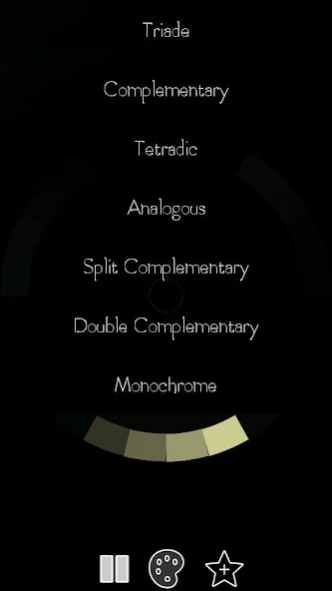Live Palettes 1.57
Free Version
Publisher Description
Live Palettes - Real-time color assist. Make color harmonies with the smartphone's camera.
Make the Classic Color Wheel interactive with the smartphone's camera!
Find the desired color and create a color palette is now as simple as possible.
Focus the camera on the subject, the application will capture the dominant color and create a whole palette of harmonious colors. All this in real time.
The app will suggest the best color combinations based on harmony rules.
This is a very handy tool, especially when you need to pick up a combination with real colors quickly: to the color of your new bag, furniture, to any decor elements.
Having defined your palette, you can save it. The saved palette has full information about the color, later you can use it to work in the graphics editor.
Wherever you are, wherever you go - look for colors, select and save palettes, later they will help create your own unique style.
Change the format of the color palette at any time. There is always the harmony of the Classical Color Wheel in touch:
• Contrast palette
• Analog palette
• Monochrome palette
• The Triad
• Tetrad
• Double contrast and others.
The application is useful to photographers, interior designers, professionals working with video, people who are engaged in patchwork or scrapbooking and all those who want to find the most successful color combination.
Inspire - create!
About Live Palettes
Live Palettes is a free app for Android published in the System Maintenance list of apps, part of System Utilities.
The company that develops Live Palettes is Imagerville. The latest version released by its developer is 1.57.
To install Live Palettes on your Android device, just click the green Continue To App button above to start the installation process. The app is listed on our website since 2021-04-14 and was downloaded 6 times. We have already checked if the download link is safe, however for your own protection we recommend that you scan the downloaded app with your antivirus. Your antivirus may detect the Live Palettes as malware as malware if the download link to ru.imagerville.balanceshot is broken.
How to install Live Palettes on your Android device:
- Click on the Continue To App button on our website. This will redirect you to Google Play.
- Once the Live Palettes is shown in the Google Play listing of your Android device, you can start its download and installation. Tap on the Install button located below the search bar and to the right of the app icon.
- A pop-up window with the permissions required by Live Palettes will be shown. Click on Accept to continue the process.
- Live Palettes will be downloaded onto your device, displaying a progress. Once the download completes, the installation will start and you'll get a notification after the installation is finished.